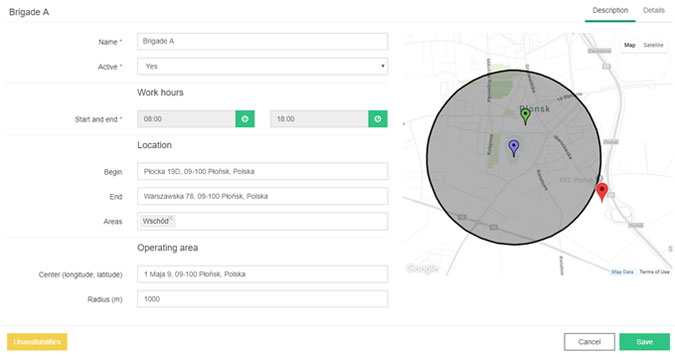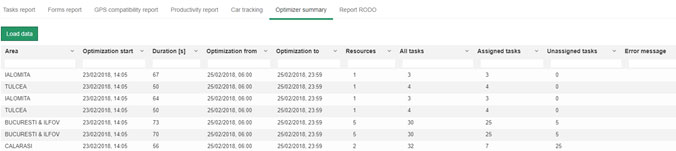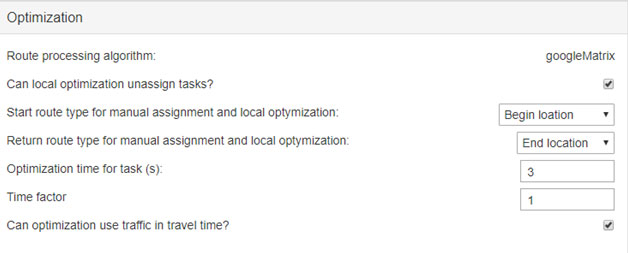What is optimising? It’s the logistics of arranging the routes for sales representatives, maintaining the assigned regionalization, the order of visits to customers and combining it with the most efficient use of employee’s time. And it’s no longer related to the freight forwarding industry only. This problem is becoming more and more visible in companies with different business profiles. Logisticians, planners and foremen are required to solve it. However, there is a way to plan field tasks with all the above mentioned parameters through other methods.
There is no doubt that customer loyalty to specific sales people helps in business contacts and, consequently, in increasing sales. Developing appropriate relations is possible when the employee is able to focus on the individual needs of each client. Properly planned working time with time windows for individual visits and trips can undoubtedly help in this.
GeoTask has a number of useful modules to support the daily routine of scheduling tasks for field staff.
Operating area for the employee’s group
When assigning tasks, the operating area is used as one of the parameters. The optimizer assigns tasks to the employee/team that are only in the area.
The selected area is displayed on the map in the employee profile:
Visits
GeoTask has a feature that allows you to make appointments. This tab is accessible to the user with the role of dispatcher and administrator. The user (e.g. salesman or supplier) can also make appointments in the regions assigned to him.
Optimization plan
The optimization plan is used to define cyclical plans. The user can create, edit and delete the optimization plan for selected regions by himself.
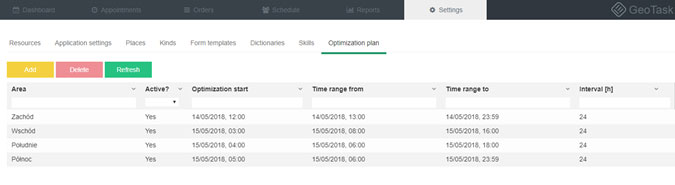 The following parameters must be defined for a new plan:
The following parameters must be defined for a new plan:
- Active? – option to activate / deactivate the optimization plan,
- Area – area covered by the new plan,
- Start of optimization – the moment when the optimization is started. Set in advance,
- Repeat every [hour] – the cyclicality of the plan in which the optimization interval is to be made,
- Optimize for range – the time frame in which optimization is to assign tasks,
- Calculate the route from / to – parameters for determining the start and end point of the route. It is possible to set different start and end points,
- Consider route continuity – a particularly useful option when planning routes / tasks for several days.
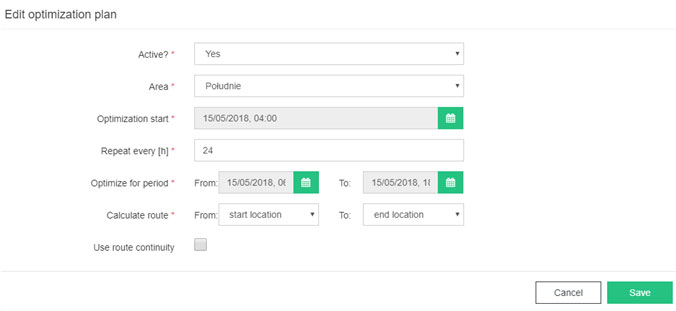
In the Report tab, we added a report: Optimizer summary. In this report you will find the results of running optimizations planned in the optimizer plan. It’s available as a list. For each process there is a summary with optimization parameters and statistics – number of resources, number of all tasks number of assigned and unassigned tasks.
Optimization of tasks taking into account the traffic volume
The application also offers an option to take traffic volume into account when optimizing. This allows you to plan your routes even more accurately, calculating the total time needed to complete them.
Blocking tasks on the Gantt chart
This function protects against the change of assigned contractor by the optimizer or accidental changes made by the dispatcher.